Azure Push Notification Hub for React Native
Detail Information about integrating azure notifications in react native cli IOS & Android
Hello everyone !
I'd like to share insights while integrating Azure Notification Hub for push notifications into one of my React Native project.
Azure portal
Go to https://portal.azure.com/#home
Create notification hub service in azure portal
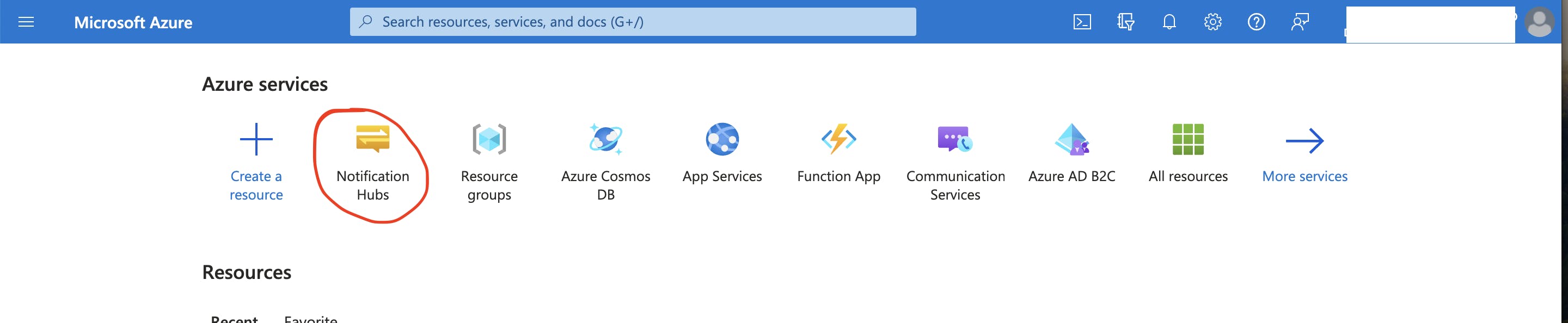
After creation of the notification hub it will be like
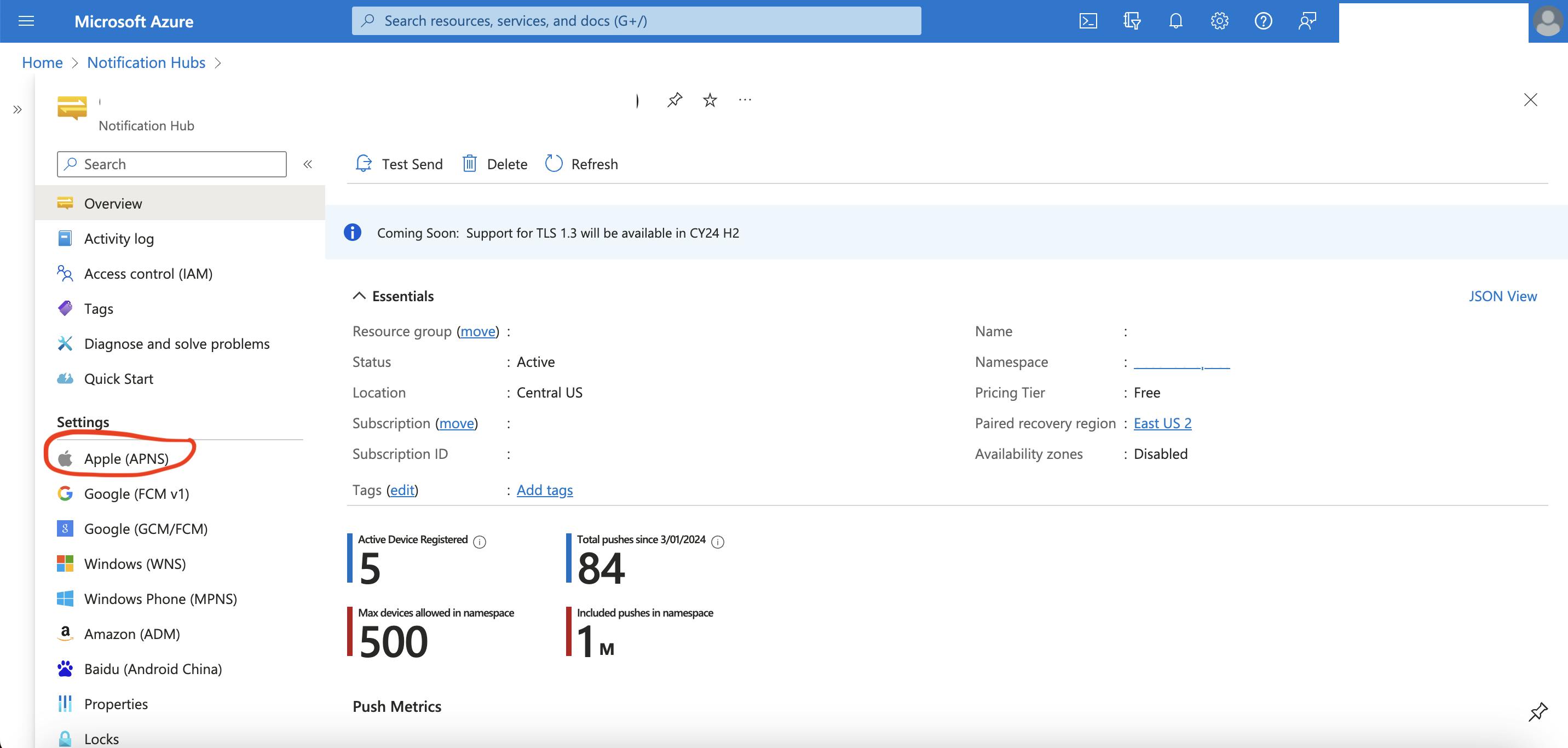
Apple (APN's)

Authentication Mode : Token
Key Id :
Go to developer.apple.com => Certificates, Identifiers & Profiles => keys
1. Create new key if it not exists and must enable Apple Push Notifications service (APNs) and continue
2. You will get Name, Key Id then download the .p8 file and save it.Bundle Id : IOS app bundle id
Team Id : get this from top right corner of https://developer.apple.com/account/resources/certificates/list
Token : Open .p8 file in your code editor and copy token string
-----BEGIN PRIVATE KEY----- <copy content here and paste in your Token field> -----END PRIVATE KEY-----
Application Mode: Sandbox
IOS Setup
Go to Capability and add
Background Modes and enable Background fetch, Remote notifications
Push Notifications
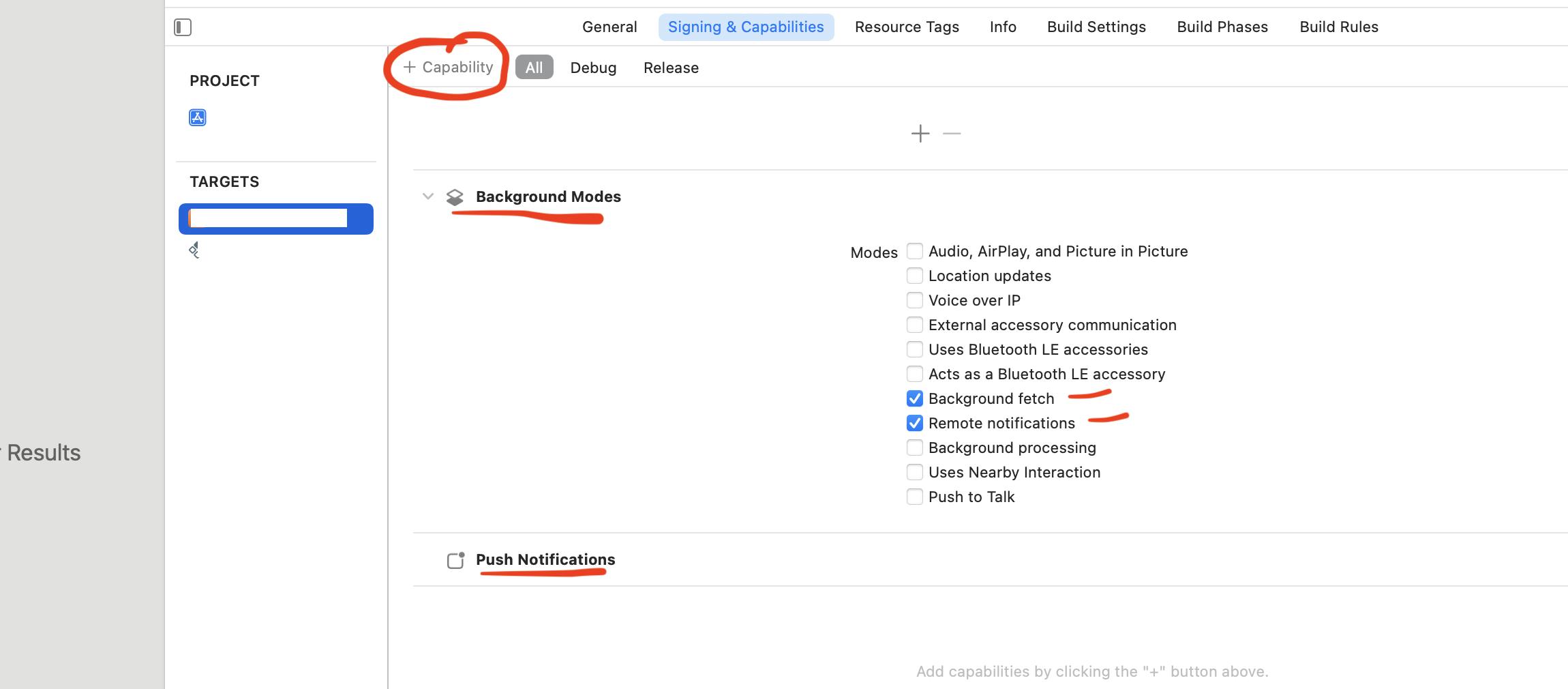
Go to Apple Developer Account => Certificates, Identifiers & Profiles => Identifiers
then select your identifier and enable push notification service

Send Notification to IOS devices using Node JS
Get IOS Device token using this npm package react-native-push-notification and send it to the server
import PushNotification from 'react-native-push-notification'
PushNotification.configure({
onRegister: (token) => {
console.log(token) // Here {token: <IOS device token>, os: "ios"}
}
})
Use @azure/notification-hubs package to write the server code to send notification to ios device
const {
NotificationHubsClient,
createAppleNotification,
createAppleRegistrationDescription,
createAppleNotificationBody
} = require("@azure/notification-hubs")
// token (device ios token)
// message body eg:
/*
const messageBody = {
"body": {
"aps": {
"alert": {"title": "Dinesh", "body": "How are you doing?"},
"contentAvailable": true,
"category": "chat"
}
},
"headers": {
"apns-priority": "10",
"apns-push-type": "alert"
}
}
*/
let registration = createAppleRegistrationDescription({
deviceToken: token, // This is the ios device token
})
await notificationClient.createRegistration(registration);
const message = createAppleNotification({body: JSON.stringify(messageBody.body), headers: JSON.stringify(messageBody.headers)});
const result = await notificationClient.sendNotification(message);
return res.status(200).json({result})
This will send notifications to the ios device
Read Notifications In React native
Use react-native-notifications package to read the notifications inside the react native app
import { Notifications } from 'react-native-notifications';
useEffect(() => {
Notifications.registerRemoteNotifications(); // register on page mount
Notifications.events().registerNotificationReceivedForeground((notification: any, completion) => {
// Do actions on receive the forground notification
});
Notifications.events().registerNotificationOpened((notification: any, completion) => {
// Do actions on open the notification
});
}, [])
That’s it!
